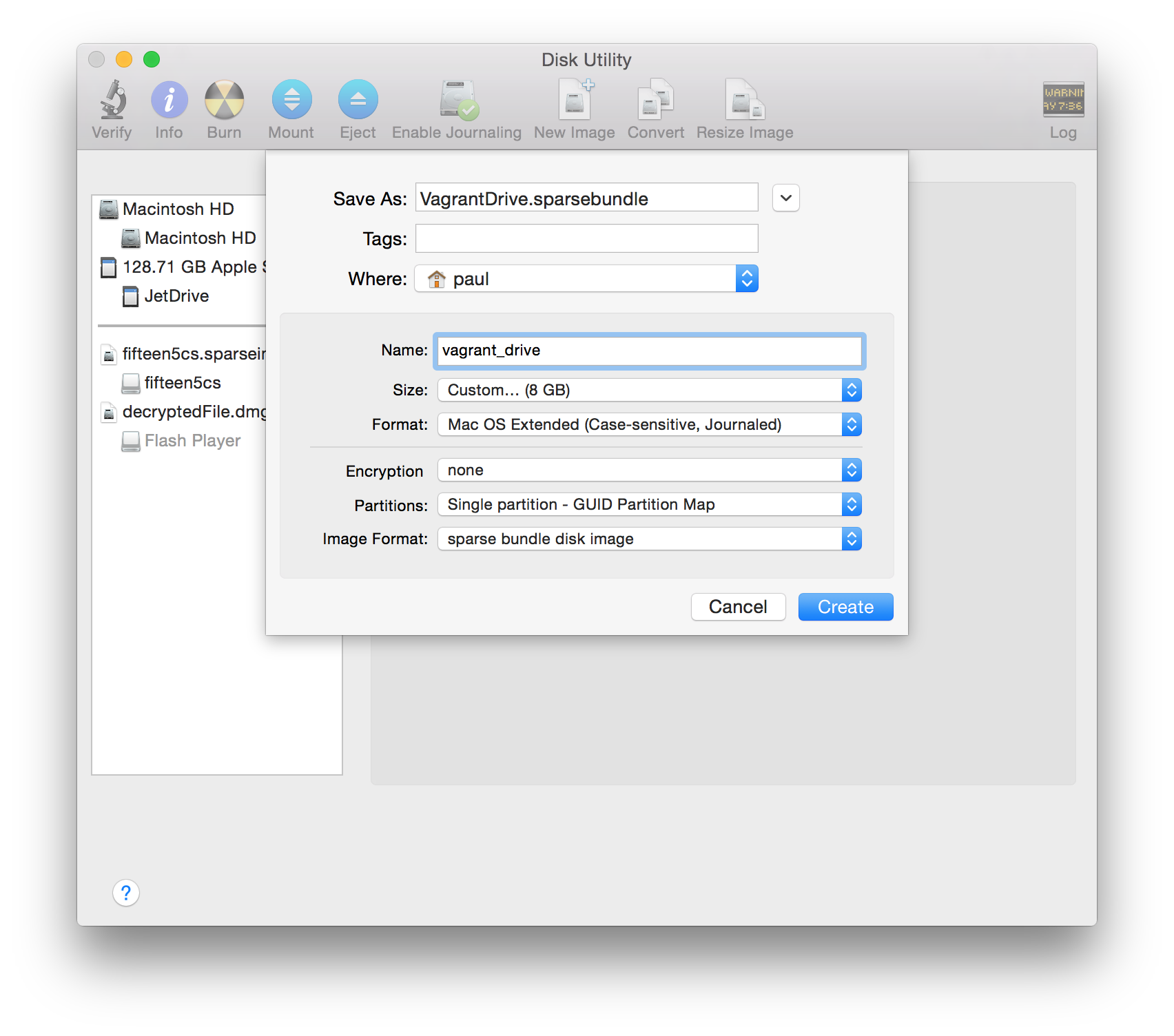Setting up a Vagrant development environment on OSX
What I wanted
I really like managing virtual machines with Vagrant. The tool is easy to use and a real pleasure to play around with. I also really like my Mac. Thus, a good chunk of my development environments are built using Vagrant on my Mac. This article shares one wall I ran into while developing with Vagrant on OSX and how I climbed over that wall.
My Goal:
I would like to serve my app from an environment that is as close to production (EC2 Linux box) as possible. However, I would like to edit my project's code with an IDE (PyCharm) installed on my host machine.
My Proposed Setup:
Share a directory on my Mac's local file system that contains all of the code for my project (ie. my project's repo) with the virtual machine (VM).
The Problem
When my Mac shares my project's repo directory with the VM, the VM doesn't preserve the cases of the letters within the names of the shared files[#]_. For example,
/Users/paul/shared_dir/App.py
would be seen as
/vagrant/app.py
on the VM, assuming that /vagrant was mapped to /Users/paul/shared_dir.
I first noticed this issue when a series of ImportErrors (python) began popping up while trying to run a management command associated with my Django project. I had a package named KISSmetrics installed (via pip) and I also had a file named kissmetrics.py (written by my team) in the projects repo.
The following line was located in the kissmetrics.py file and would cause the management command to implode when run.
from KISSmetrics import KM
Now, I could have named kissmetrics.py something like kissmetrics_utils.py and solved the problem, but I was more interested in understanding why two files with different names (one capitalized and one not) were being interpreted as the same.
This issue especially puzzled me because I thought both Mac OSX (10.8 at the time) and Ubuntu (12.04) were, by default, case sensitive.
Investigation
After some investigation, I found out that the vagrant VM uses the same drive formatting rules that the host uses for the shared directory. Thus, if a directory /Users/paul/shared_dir is located on a drive that is formatted as "Mac OS Extended (Journaled)" (ie. not case-sensitive) on the host machine, when that directory is shared with the VM as the directory /vagrant/ within the VM, the /vagrant/ directory will also not be case sensitive. And my host drive was formatted as "Mac OS Extended (Journaled)" rather than "Mac OS Extended (Case-sensitive, Journaled)".
So, to jump back to my original issue for a second, when Python tried to import KISSmetrics it raised an ImportError because kissmetrics.py had already been imported. Python asked the underlying OS/disk for KISSmetrics and the OS/disk said "OK! Here you go" but handed back kissmetrics.py cause the OS/disk knew no different. The disk didn't understand that it was being asked for a file with capital letters.
At this point I had a diagnosis. The cure for my issue seemed to be reformatting my host drive to be "Mac OS Extended (Case-sensitive, Journaled)". I wasn't about to do that. Instead, I decided to put my project onto a new volume which I would format to be case-sensitive.
Below are details on how I created my case-sensitive drive.
Solution
Ready Your Mac
Install the following:
Create a drive
A case-sensitive drive needs to be created and shared with the vagrant VM.
From within Disk Utility, click "New Image" to create a new drive.
Create a drive with the following configuration:
- Size: Custom (8 GB)
- Format: Mac OS Extended (Case-Sensitive, Journaled)
- Save as: <anything you want>.sparsebundle*
- Name: <anything you want>*
- Partitions: Single partition - GUID Partition Map
- Encryption: None
- Image Format: sparse bundle disk image
The value you give for "Save as" (ie. <whatever you choose>.sparsebundle) will be the name of the sparse bundle on your Mac's local file system. The value you give for "Name" will be the name of the mounted drive when you mount the sparse bundle. For example, a mounted drive with a name of "pauls_drive" will be located at /Volumes/pauls_drive.
- Why Case-Sensitive - https://medium.com/@jasonsuave/a-more-useful-vagrant-38445d0d0736
- Why Sparse Bundle - https://discussions.apple.com/thread/2001162?tstart=0
- Why GUID partition - https://developer.apple.com/library/mac/technotes/tn2166/_index.html
- Why Journaling - http://support.apple.com/en-us/HT2355